
Sep 8, 2023
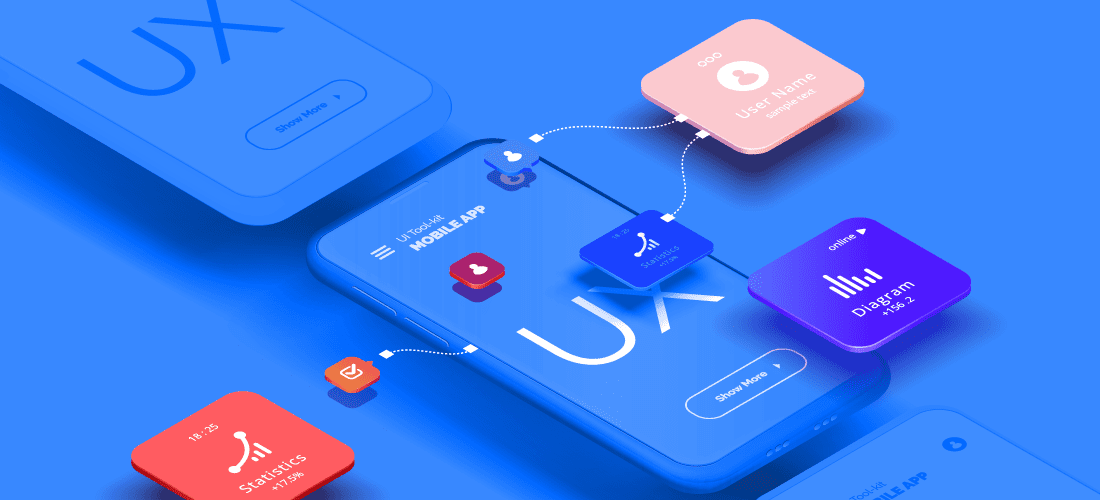
“The website should be intuitive” “This app is doomed… it’s not intuitive” As a UI UX designer, you might have heard phrases like this.
What does intuitive mean here? No, it’s not magical thinking or a sixth sense or even an alien putting ideas in your brain.
It’s all about our good ol’ pal LEARNING!
Does that ring a bell?
Didn’t get the pun intended? Well, don’t worry towards the end of reading this blog I am sure you would know what ringing a bell means if nothing else.
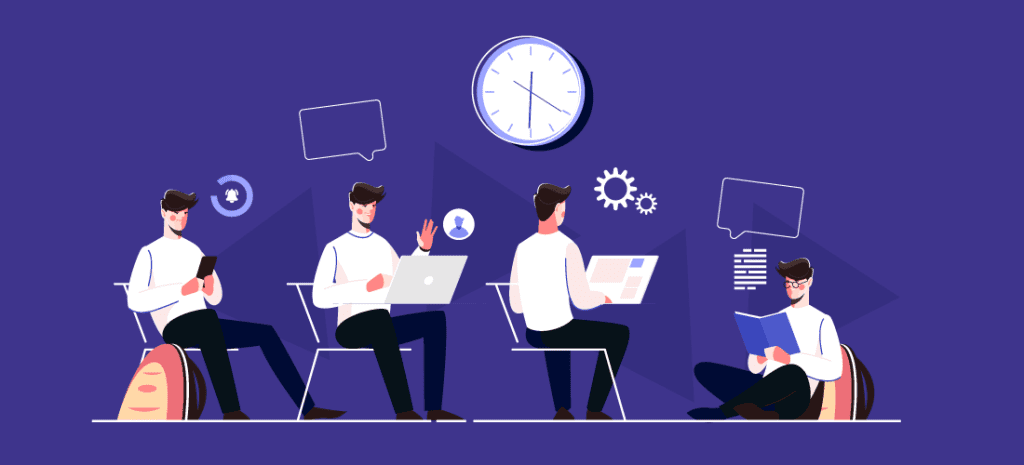
A curious-minded Russian physiologist Ivan Pavlov during the 1890s set out to study how doggies would salivate in response to getting fed. A bell would be rung, following which a lab assistant would bring food for the dog, and in response, the dog would end up salivating which Pavlov measured. A whole lot of experimentation, surgical procedures, blood, and saliva later, Pavlov noted that dogs would salivate at the sound of the bell & at the glimpse of the lab assistant even before the food was fed to the dogs. (I hope you have had your AHA moment and understood what ‘bell ringing’ meant here).
Simply put, the dogs learned that every time the bell rang and the lab assistant was heard/seen they would get food. If you learn something & keep practicing there is an actual change in your brain- (Yup I feel it too, the guilt of not listening to your teacher in school & missing out on being know-it-all).
Also Read – 7 top UI/UX Design Trends
The bell & the lab assistant became intuitive for the dogs to understand that the food is coming up!
Still confused about how intuitiveness would fit in the picture?
You don’t have to tell the user where the menu button will be on the website/ app or what a CTA will do. They have figured it out already. By their previous learning they know to look out for the hamburger or something called the menu CTA button. As a designer, you have to access the neural pathways of their previous learning and make their journey on your website the-outrageously-infamous-word “intuitive”.
Remember the first time you used Instagram or Gmail? Was it intuitive?
I remember cribbing about how “annoying” it was. But now if you ask me, I will be able to describe each feature from how they look and even their placement.
You can’t aim to create an intuitive website for the very first time a user uses it unless they are psychic. First-time users will always browse around the website before finding what they are looking for. They will look at the common areas where they can expect a certain feature. Since we have been talking about the menu button, you are more likely to find the menu on the top left/right of the screen. Now imagine if the menu was placed somewhere in the middle left.
It would be like a puzzle for them, beating their brains out and they might just get annoyed and drop out! It is called cognitive overload or too much information (just like some of you might be feeling reading this blog). Remember everyone, it’s easier to recall information than induce new learning.
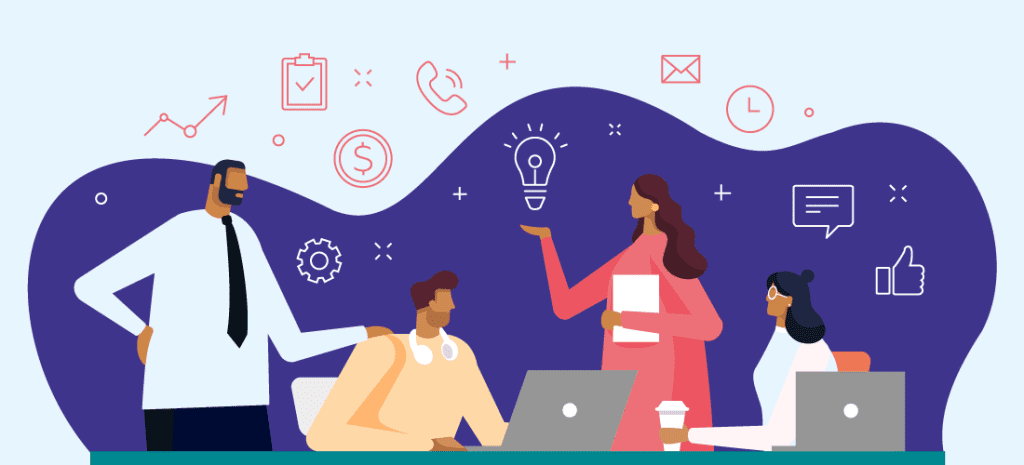
In nutshell intuitiveness of UI UX is all about:
After reading a whole lot of jing-a-lings in this blog, I am sure you feel like some badass behavior scientist. As a UI UX professional, you are indeed part Freud, part Einstein, and part Leonardo da Vinci- understanding psychology, curating an art piece with scientific principles.
This is not to say you can’t try something new. Remember there is part da Vinci too! Go all out, think out of the box and add a touch of madness, magic, innovation, and creativity. You never know you may paint a Mona Lisa for UI UX with your novel ideas.