
Sep 27, 2024
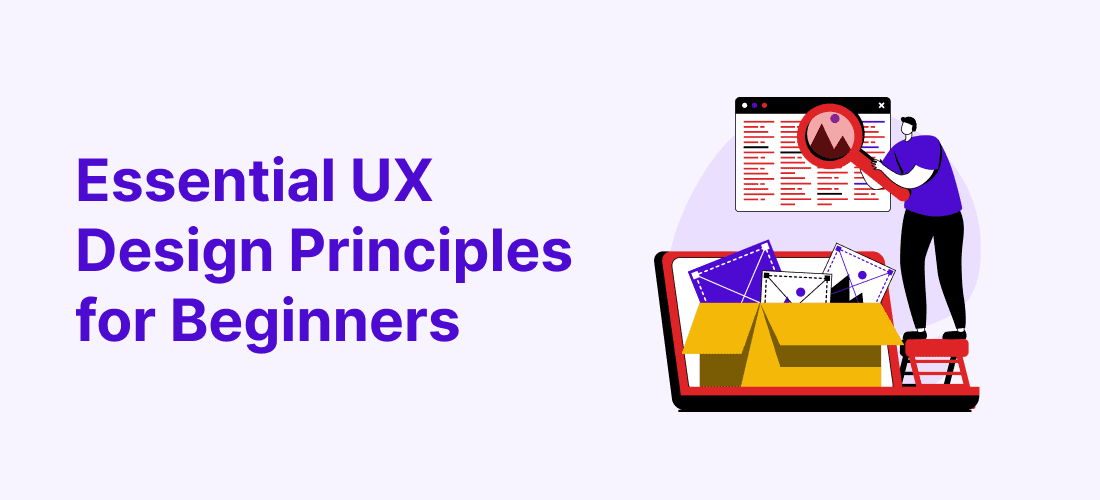
User experience is a core aspect that determines a user’s impression of a brand or business, and their future interactions with the same. Whether you’re designing a website, mobile app, or software interface, ensuring a positive user experience can significantly impact the success of your project. This guide will explore essential UX design principles for beginners, providing a comprehensive understanding of user experience, its elements, and how professional UX design services apply these principles to create intuitive and enjoyable user interfaces.
User experience or UX refers to the overall experience a user has while interacting with a product or service. It encompasses all aspects of the user’s interaction, including ease of use, accessibility, and the overall satisfaction derived from the product. UX design focuses on creating products that are not only functional but also enjoyable and efficient to use.
User experience spans the end-to-end experience a user has when interacting with a product or service. Every single point of interaction can make or break a user’s impression of the product or service. Whenever you think of user experience, the following are the key aspects that you need to consider:
Usability is a critical component of UX that focuses on how easy and efficient it is for users to achieve their goals using the product. Usability includes:
Accessibility ensures that the product can be used by people of all abilities and disabilities. This involves designing for inclusivity and adhering to standards such as the Web Content Accessibility Guidelines (WCAG). Key considerations include:
Desirability is about creating an emotional connection between the user and the product. This involves the aesthetic appeal and the pleasure derived from using the product. Desirability includes:
Satisfaction measures how content users are with their overall experience. Satisfaction is a culmination of all UX aspects and directly influences user retention and advocacy. Factors contributing to satisfaction include:
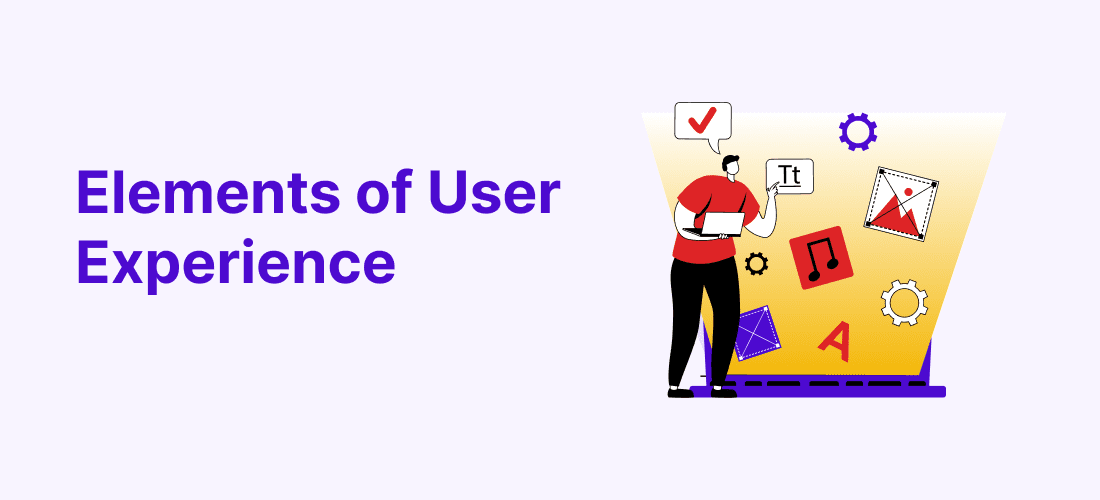
To achieve a stellar user experience, several elements must work together seamlessly. Here are some of the key components:
User Research involves understanding the users’ needs, behaviors, motivations, and pain points through various research methods such as interviews, surveys, and usability testing. This helps in creating user personas and mapping user journeys.
Information Architecture (IA) is the structure of information within the product. It involves organizing content in a way that users can easily find what they are looking for. IA includes:
Interaction Design focuses on creating engaging interfaces with well-thought-out behaviors. This includes designing interactive elements like buttons, forms, and animations to enhance user engagement and satisfaction.
Visual Design ensures that the product is not only functional but also aesthetically pleasing. It encompasses the layout, color schemes, typography, and imagery used in the product. Good visual design enhances usability and boosts user confidence and trust.
Prototyping and Testing involve creating interactive models of the product and testing them with real users. This helps in identifying usability issues and gathering feedback to refine and improve the design before full-scale development.
Content Strategy involves planning, creating, and managing content that is clear, useful, and appropriate. This ensures that the information provided meets users’ needs and supports the overall user experience.
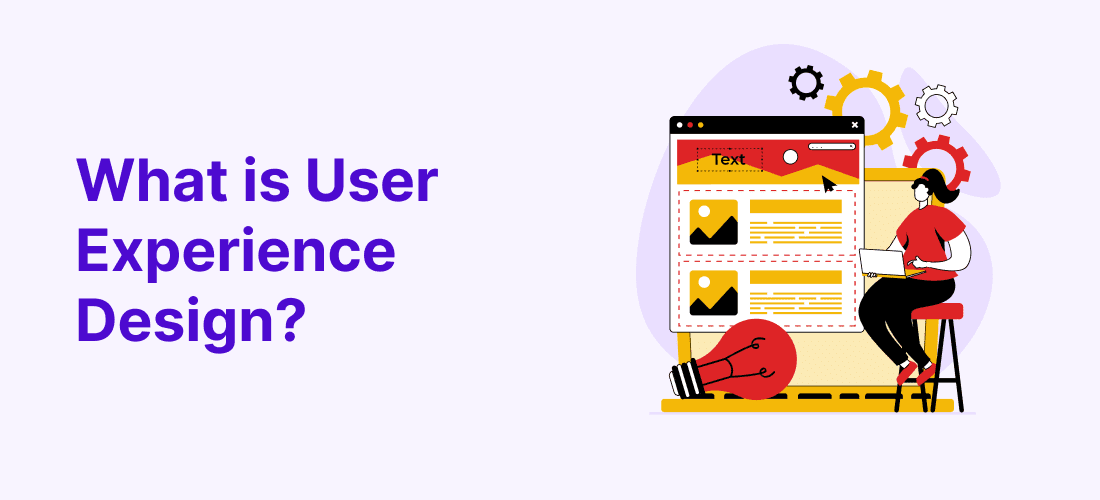
Once you understand what user experience is, designing it becomes easier. User experience design is the process of enhancing user satisfaction by improving the usability, accessibility, and pleasure provided in the interaction between the user and the product. UX design involves a deep understanding of users, including their needs, behaviors, and motivations, and applying this knowledge to create products that provide meaningful and relevant experiences.
User experience design is an elaborate process that requires multiple iterations and testing stages over the design journey. The process can be condensed into 4 major stages, which are:
Understanding and applying core UX design principles is essential for creating effective and engaging user experiences. Here are some fundamental principles:
The first and foremost intention of user experience design is to make sure the user has the best experience possible. Keeping the user’s needs and priorities in mind is key.
Keeping the same color scheme or maintaining the terms for a certain product, all contribute to making a user’s journey through a product or service seamless. Consistency in design helps the user become familiar with the product or service, and helps them connect with it.
The basic idea of any technology or design should be to simplify the most complex ideas or processes into easily navigable parts. Users do not like being overwhelmed, and simplicity is necessary to make sure that doesn’t happen.
Making every product or service accessible to the maximum number of people should be a basic requirement. Whether it’s screen readers or different font options or haptic feedback, accessibility is a must in every design.
No one likes waiting. With the exponential increase in simple speed of technology, people’s patience for response has reduced. When designing any product or service, you should ensure that each interaction a user has with the interface receives an appropriate response. This keeps them engaged and makes sure they never feel a lag in their interaction.
Users like to have control over their spaces. Like having the option to switch between light and dark mode or change the accent colors on their profile, users tend to prefer making changes to suit the interface to their tastes. This flexibility should also ensure the product/service adapts to different interfaces whether it be a phone, a tab or a desktop.
A lot of the principles of design borrow from human psychology, with years of research on how users interact with different elements of an interface to back them up. For example, text in larger font gets read before text in smaller font. A good amount of white space provides a sense of neatness.
Also Read – How UX Design Services Can Transform Your Digital Product
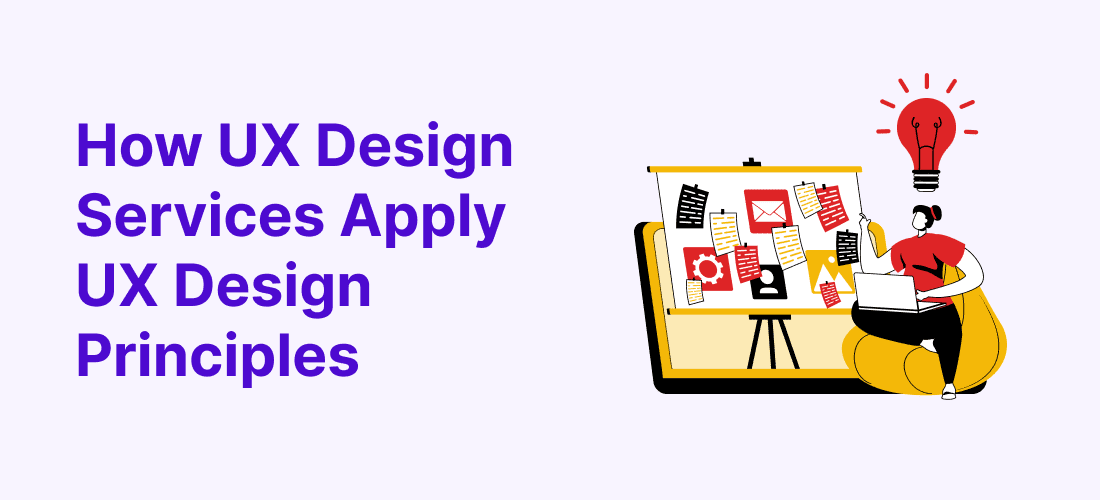
Professional UX design services specialize in applying these principles to create user-friendly and effective designs. Here’s how they do it:
User research and analysis involve gathering insights about users through methods like interviews, surveys, and usability testing. This helps in understanding user needs, behaviors, and pain points to inform design decisions.
Information architecture organizes content logically, while wireframing creates low-fidelity representations of the product’s layout. These steps ensure a coherent structure and clear visual hierarchy for easy navigation.
Visual design focuses on creating an aesthetically pleasing look, while interaction design ensures intuitive and engaging user interactions. Together, they enhance the overall user experience by combining form and function.
Usability testing involves evaluating the product with real users to identify issues and gather feedback. Iteration uses this feedback to make continuous improvements, refining the product for better user experience.
Accessibility and compliance ensure that the product is usable by people with diverse abilities, adhering to standards like WCAG. This inclusivity broadens the user base and ensures equal access for all users.
Continuous improvement involves regularly updating the product based on user feedback and performance data. This iterative process ensures the product remains relevant, efficient, and user-friendly over time.
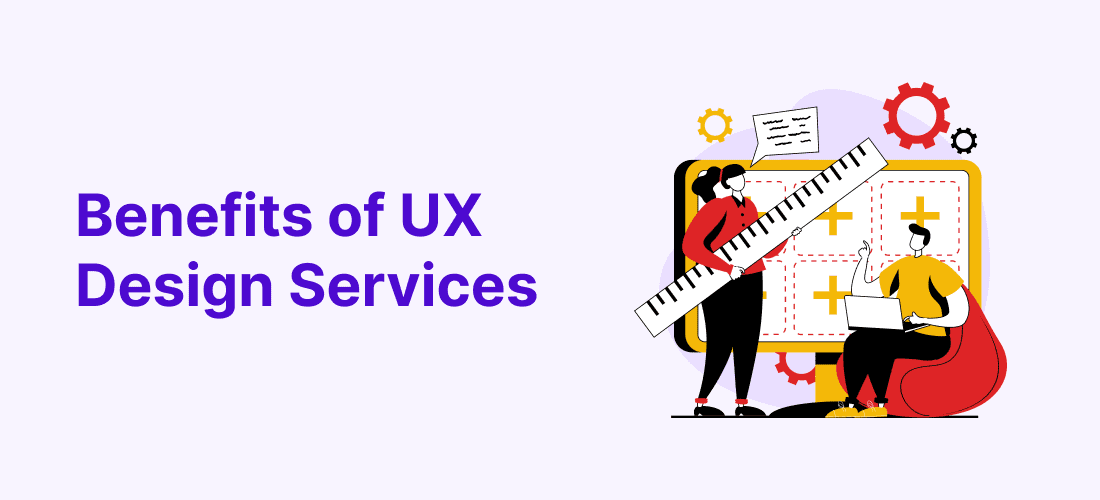
Investing in professional UX design services offers numerous benefits that can significantly impact the success of a product or service.
Understanding and applying essential UX design principles is crucial for creating products that are not only functional but also enjoyable and efficient to use. By focusing on user-centered design, consistency, simplicity, accessibility, feedback, flexibility, and visual hierarchy, designers can create experiences that meet users’ needs and exceed their expectations.
Professional UX design services play a vital role in applying these principles effectively, offering benefits such as improved user satisfaction, increased engagement, higher conversion rates, competitive advantage, and cost savings. By leveraging the expertise of UX design services, businesses can ensure that their products provide meaningful and relevant experiences, ultimately leading to greater success