
Sep 9, 2024
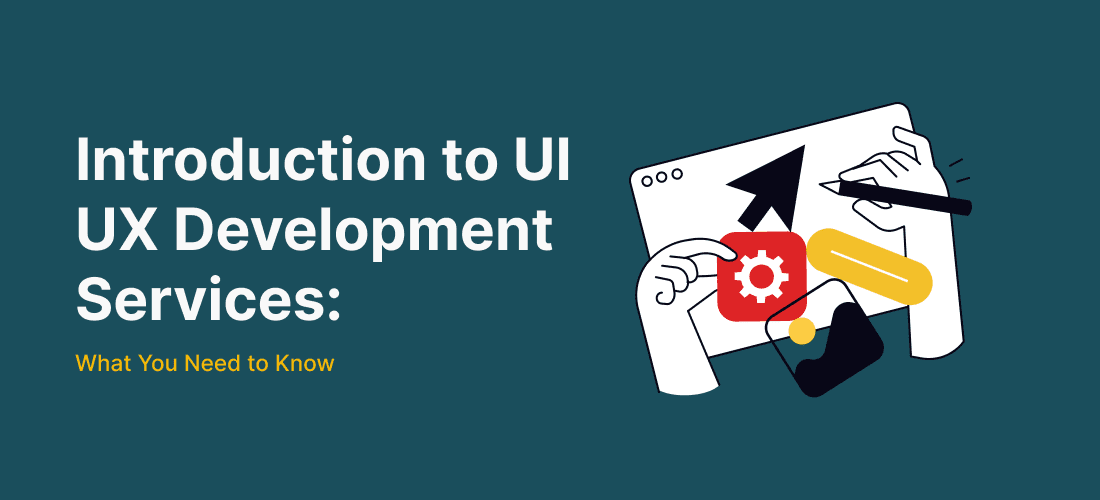
The success of any digital product, whether it’s a website, mobile app, or software, greatly depends on user experience (UX) and user interface (UI) design. UI UX development services are essential for creating products that function seamlessly while being enjoyable and easy to use. This comprehensive guide will introduce you to the fundamental concepts of UI and UX, their differences, the importance of good design, and how to choose the best UI UX development services for your project.
User Interface (UI) refers to the visual elements that users interact with when using a digital product. It encompasses everything from buttons and icons to layouts and color schemes. The primary goal of UI design is to create an aesthetically pleasing and intuitive interface that enhances the user experience.
Visual design involves creating the overall look and feel of a product, including colors, typography, and imagery. It ensures that the product is aesthetically pleasing and aligns with the brand identity.
Layout and structure refer to the organization and arrangement of visual elements on a screen. Effective layout and structure enhance readability and guide users intuitively through the interface.
Interactive elements include buttons, sliders, and forms that users interact with to perform actions. These elements must be designed to be intuitive and responsive, enhancing the overall user experience.
Consistency in UI UX development ensures that design elements and interactions are uniform across the product. This helps users build familiarity and trust, making the interface easier to use and navigate.
User Experience (UX) focuses on the overall experience a user has while interacting with a product. It encompasses all aspects of the user’s interaction with the company, its services, and its products. UX design aims to make the user journey smooth, efficient, and satisfying.
User research involves gathering insights about users’ needs, behaviors, and motivations through surveys, interviews, and usability tests. This data forms the foundation for informed design decisions and user-centered products.
Information architecture involves organizing and structuring content in a logical way to help users find information easily. It includes creating sitemaps and navigation systems to enhance the overall usability of the product.
Prototyping and wireframing involve creating low-fidelity sketches and high-fidelity interactive models of the product. These tools help designers visualize the layout and test the user experience before full-scale development.
Usability ensures that a product is easy to use and meets user expectations. It involves designing interfaces that allow users to complete tasks efficiently and without confusion.
Accessibility ensures that a product can be used by people with diverse abilities, including those with disabilities. It involves adhering to standards and guidelines to make the product inclusive and usable by all.
Interaction design focuses on designing the interactive elements of a product, such as buttons and forms. It aims to make these interactions intuitive and engaging, enhancing the overall user experience.
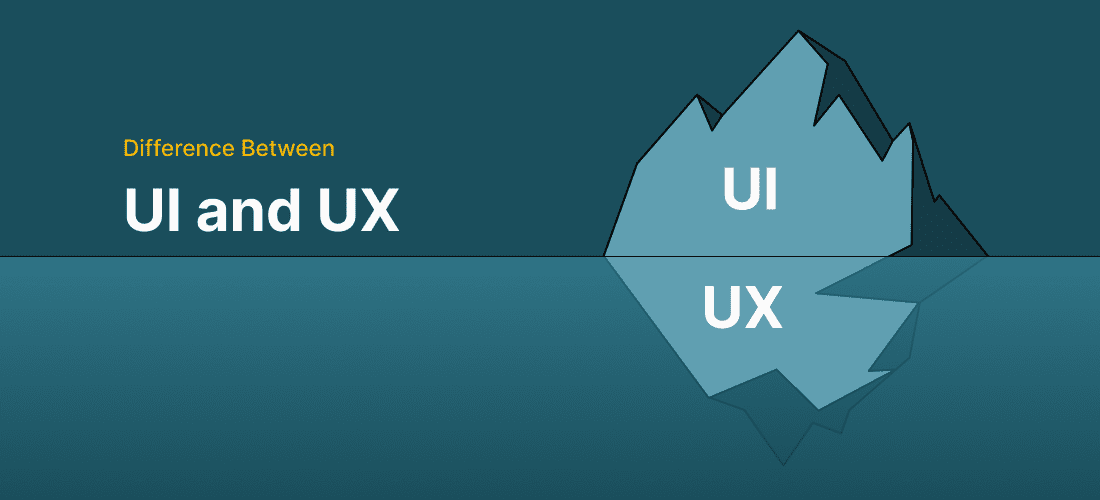
While UI and UX are closely related, they serve different purposes and focus on different aspects of user interaction.
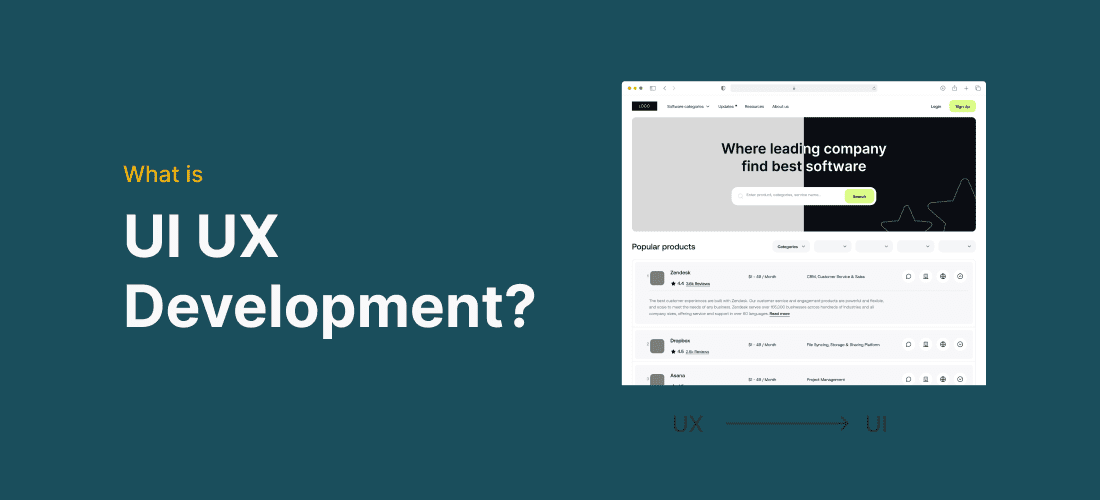
UI UX Development is the process of designing and developing user interfaces and experiences for digital products. It combines the principles of UI and UX to create products that are visually appealing, user-friendly, and effective in achieving their goals.
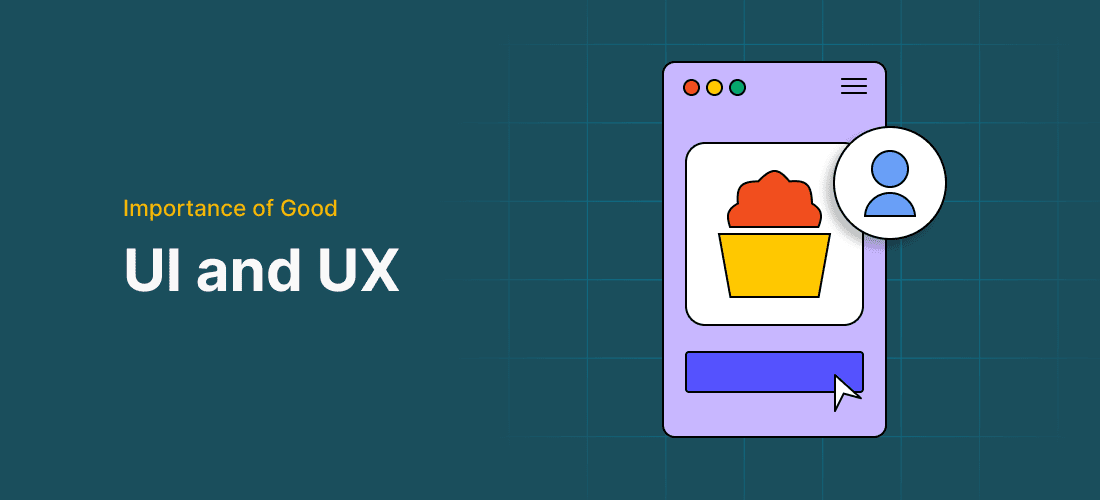
Good UI and UX are crucial for the success of any digital product. Here are some reasons why:
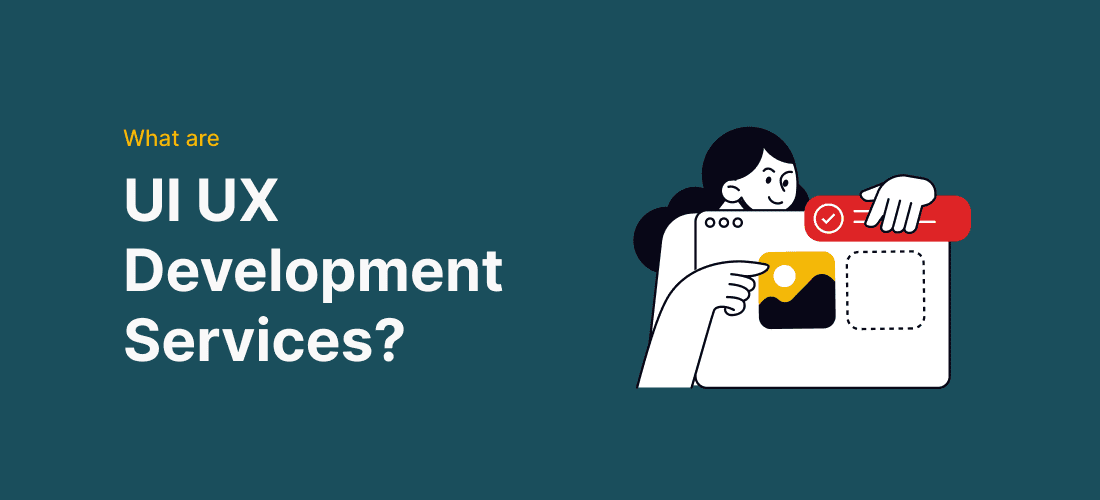
UI UX Development Services are professional services that specialize in designing and developing user interfaces and experiences. These services are essential for businesses looking to create digital products that are both functional and enjoyable to use.
Most UI UX development services provide end-to-end services from the conceptualization of a product to its post-launch activities. The following are the key components of these services:
Also Read – UI vs UX Understanding the Difference

UI UX development services follow a structured process that helps them guide their clients through the journey of thoroughly developing any product while maintaining quality. From initial consultation to post-launch support, the steps UI UX development services take are well-researched to meet client needs within industry standards for a successful product release.
Meet with the client to understand their goals, target audience, and specific needs for the project. This helps in setting clear objectives and expectations.
Conduct surveys, interviews, and usability tests to gather insights about the users’ needs, behaviors, and pain points. This research forms the foundation for informed design decisions.
Analyze competitors’ products to identify strengths, weaknesses, and opportunities for differentiation. This helps in creating a unique value proposition.
Organize and structure content to create a logical flow. Develop sitemaps and navigation systems that make information easily accessible to users.
Create low-fidelity sketches that outline the basic structure and layout of the product. Wireframes serve as blueprints for the design and functionality.
Develop high-fidelity, interactive models of the product. Prototypes are used to test and refine the user experience before full-scale development.
Design the visual elements of the product, including colors, typography, imagery, and layout. Ensure that the design is aesthetically pleasing and aligns with the brand identity.
Design the interactive elements, such as buttons, sliders, and forms. Focus on making interactions intuitive and enhancing the overall user experience.
Test the prototypes with real users to identify any usability issues. Gather feedback and make necessary adjustments to improve the user experience.
Convert the visual designs into functional code using HTML, CSS, and JavaScript. Ensure that the product is responsive and works well across different devices and browsers.
Integrate the front-end code with back-end systems and ensure all components work together seamlessly. Conduct thorough testing to identify and fix any issues.
Deploy the product to a live environment. Monitor performance and gather user feedback to ensure everything functions as expected.
Provide ongoing support and maintenance to address any issues that arise. Continuously improve the product based on user feedback and emerging trends.
Analyze key performance metrics to assess the success of the product. Use this data to make informed decisions for future updates and enhancements.
By following these steps, UI UX development services ensure that the product is well-researched, user-friendly, visually appealing, and technically sound, leading to a successful and satisfying user experience.
Also Read – How UX Design Services Can Transform Your Digital Product
Choosing the right UI UX development services is crucial for the success of your project. Here are some tips to help you make the right choice:
A portfolio is a display of experience through projects and results that an individual or service has delivered over the years. Good UI UX development services tend to display a gallery of successful projects through use cases, showreels, and more. Here’s what you should look for in the portfolio of a UI UX development service:
Experience in the UI UX industry is only displayed through the company’s work. Here’s what you should keep in mind when it comes to checking for experience and expertise:
Most UI UX development services tend to provide a rundown of their development processes, along with the services they provide at each stage. Here are a few specific points to remember when it comes to the development process:
The development of any product is a collaborative process. Make sure your interactions with your chosen UI UX development service have the following:
The best way to assess the industry standing and reputation of a UI UX development service is to check what their clients have to say about them. Check the following on the website of the UI UX development service:
Understanding the fundamentals of UI and UX, their differences, and the importance of good design, helps you make informed decisions when choosing the right UI UX development services for your project. Investing in professional UI UX development services leads to higher user satisfaction, increased engagement, and ultimately, the success of your digital product.