
Aug 16, 2024
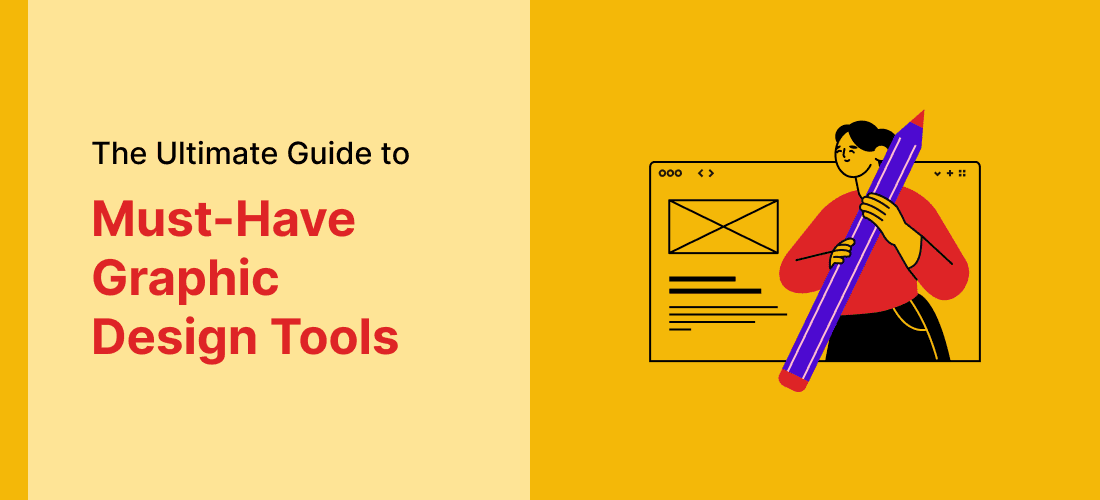
If you’re in the business of creative arts or work for graphic design services in India, you know how competitive the market is. And you probably are always on the lookout for design tools that can make your job easier and more fun.
Are you ready to level up your design game? Whether you’re a seasoned pro or just starting out in the world of graphic design services, having the right tools at your disposal can make all the difference. Think of these tools as your trusty sidekicks, ready to help you tackle any design challenge that comes your way.
The right tools can transform your creative process, making your workflow smoother, faster, and, let’s be honest, way more exciting. From crafting stunning visuals to perfecting intricate details, these tools are designed to unleash your inner artist.
In this blog, we’re going to name our top 10 graphic design tools that we believe every designer should know about. We’ll explore everything from powerful software that industry giants swear by to nifty apps that will make you wonder how you ever lived without them. So, grab your digital sketchpad, settle into your creative space, and let’s get started on this design adventure! Trust us, by the end of this journey, you’ll be equipped with a toolkit that’s ready to tackle any project that comes your way.
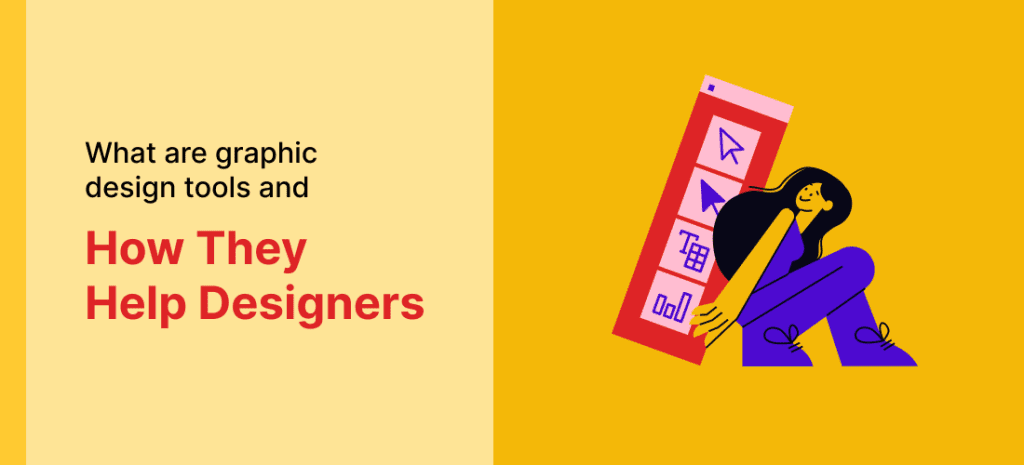
Alright, we always have to begin with the basics – so, before we dive into the fun stuff, let’s take a quick detour to understand what graphic design tools are and why they’re essential for every designer. Think of graphic design tools as your digital toolbox – packed with everything you need to create, edit, and perfect your visual masterpieces.
With graphic design tools, designers can create and manipulate visual content. These software applications can range from simple, user-friendly apps for beginners to complex, feature-rich tools used by a professional graphic design agency. They are crucial because they provide the technical capabilities to bring your creative ideas to life. Without these tools, turning a vision into a polished design would be like trying to paint a masterpiece with a toothbrush – technically possible, but incredibly challenging and far less efficient.
These tools help streamline your workflow, allowing you to focus more on creativity and less on the technical details. Imagine having a magic wand that instantly fixes alignment issues or automatically adjusts colors to perfection – that’s what the right tool can feel like.
With a wide array of features and functionalities, graphic design tools give you the freedom to experiment and push the boundaries of your creativity. From intricate vector illustrations to stunning photo edits, the possibilities are endless.
Time is money, especially in the current market of graphic design services in India. Tools that automate repetitive tasks or offer pre-made templates can save you countless hours, allowing you to take on more projects and refine your designs further.
Whether you’re working on a client project or a personal portfolio, using top-notch tools ensures that your work looks professional and polished. High-quality designs can set you apart from the competition and leave a lasting impression.
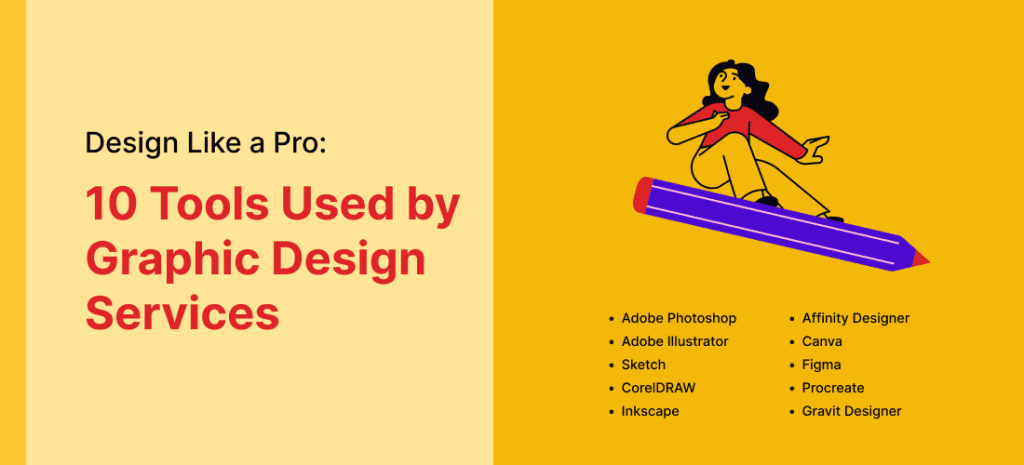
The maestro of graphic design tools – Adobe Photoshop! – we believe there is no list where the king doesn’t feature! If there’s one tool that every designer, from novice to expert, has heard of, it’s Photoshop. This powerhouse software has been the industry standard for graphic design services in India for years, and for good reason. Photoshop is a versatile tool that allows you to create, edit, and manipulate images with a level of precision and creativity that’s unmatched.
Key Features
Fun Tip: Use the “Content-Aware Fill” tool to magically remove unwanted objects from your photos. It’s like they were never there!
Next up is Adobe Illustrator, the go-to tool for vector graphics. While Photoshop excels with raster graphics, Illustrator is the king of vectors, allowing designers to create scalable graphics that never lose quality. Whether you’re designing logos, icons, or illustrations, Illustrator is the tool for the job.
Key Features
Fun Tip: Try the Puppet Warp tool to creatively distort and transform your artwork, adding dynamic flair to static images.
Sketch is a powerful and user-friendly tool designed specifically for UI/UX designers. It’s known for its intuitive interface and robust features that make designing websites and mobile apps a breeze. Hence it is a top favorite of graphic design services in India, widely used as an all-in-one platform for digital design.
Key Features
Fun Tip: Use the “Mirror” plugin to preview your designs on a mobile device in real-time. It’s perfect for seeing how your design will look on actual devices.
CorelDRAW is a versatile vector graphic design software known for its robust set of features and user-friendly interface. Its multi-functional capabilities make it a must-have for graphic design services, helping designers create everything from simple logos to complex technical illustrations.
Key Features
Fun Tip: Try the “LiveSketch” tool that converts your freehand sketches into precise vector curves, perfect for quickly capturing design ideas.
A design tool that is powerful and free? Inkscape is your guy. An open-source vector graphic design tool that is a free alternative to commercial software. It’s perfect for a graphic design agency that wants to try before they buy or for freelancers who need professional-quality vector graphics without the hefty price tag.
Key Features
Fun Tip: Explore the “Extensions” menu for a variety of plugins that can add special effects and automate tasks, enhancing your design capabilities.
Affinity Designer is a professional-grade graphic design software that’s known for its speed and precision. It’s a great alternative to Adobe Illustrator, offering many similar features at a more affordable price.
Key Features
Fun Tip: Use the “Pixel Persona” to add pixel-based textures and effects to your vector designs, blending the best of both vector and raster worlds.
Canva is an online graphic design tool. Its major feature is that it makes design accessible to everyone, from beginners to professionals. With its easy-to-use interface and extensive library of templates, Canva simplifies the design process.
Key Features
Fun Tip: Try the “Magic Resize” feature to instantly resize your design for different platforms, saving you tons of time on reformatting.
Figma is a powerful and popular web-based design tool known for its real-time collaboration features. It’s widely used for graphic design services in India and globally, making it a favorite among UI/UX designers for designing websites, mobile apps, and other digital interfaces.
Key Features
Fun Tip: Use the “FigJam” feature to brainstorm and sketch ideas with your team, turning collaboration into a fun and productive activity.
Procreate is a powerful digital illustration app designed exclusively for iPad. It’s a favorite among illustrators and artists for its intuitive interface and impressive range of features.
Key Features
Fun Tip: Experiment with the “Liquify” tool to create unique, fluid effects in your artwork – it’s like digital painting with a magical twist!
Gravit Designer is a versatile, web-based vector design tool offering powerful features; and it’s free to use! It’s perfect for creating everything from detailed illustrations to simple logos.
Key Features
Fun Tip: Use the “Symbols” feature to create reusable design elements that automatically update across your project – a huge time-saver for maintaining consistency.
Also Read – List of Top Mobile App Development Tools
And there you have it – our top 10 essential graphic design tools we believe will be making a splash in the industry of graphic design services in India. We have covered industry giants like Adobe Photoshop to lesser-known tools like Gravit Designer – and we’ve made sure to include free tools for any newcomer designers starting out their careers.
Remember, the key to mastering these tools is to explore and experiment. Don’t be afraid to dive into the hidden features and fun tips we’ve shared to make the most out of your design journey. The right tool not only boosts your productivity but also sparks your creativity, making your work not just easier but a lot more fun.
So, which of these tools are you excited to try out? Or do you have a favorite tool that we didn’t mention? Innovation is at its peak and there are always new tools to try out. Want our advice? Try all kinds of tools, some from this list, some from elsewhere – because as budding designers it is your job to find the tool that fits you right!