
Oct 28, 2024
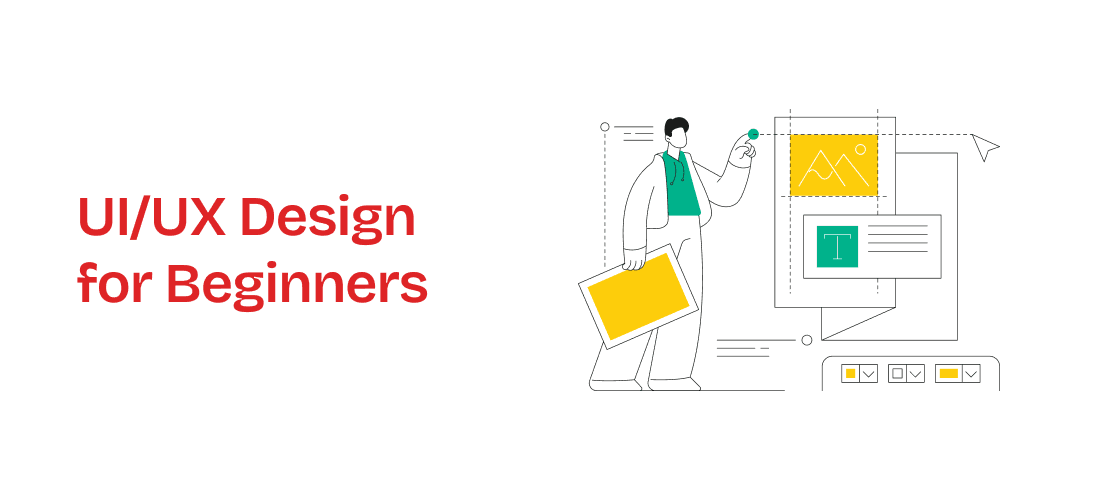
User Interface (UI) and User Experience (UX) design are critical components in creating successful digital products. Whether you are designing a website, mobile app, or software application, a solid understanding of UI/UX design principles is essential for creating engaging and user-friendly experiences. In this comprehensive guide, we will explore the fundamentals of UI/UX design, key principles, tools, and techniques, and the importance of professional UI UX design services. This guide aims to equip beginners with the knowledge they need to start their journey in UI/UX design.
UI/UX design is the process of designing and improving the user interface and user experience of digital products. UI design focuses on the look and feel of the product, including the visual elements, typography, and color schemes. UX design, on the other hand, concentrates on the overall experience of the user, ensuring the product is easy to use, intuitive, and satisfying.
UI design involves creating the visual elements of a product interface, such as buttons, icons, typography, and color schemes. It ensures that the interface is aesthetically pleasing and aligns with the brand’s identity. UI designers focus on the following aspects:
UX design encompasses the entire user journey, from the moment a user interacts with a product to the end of their experience. UX designers aim to create products that are easy to use, efficient, and enjoyable. Key aspects of UX design include:
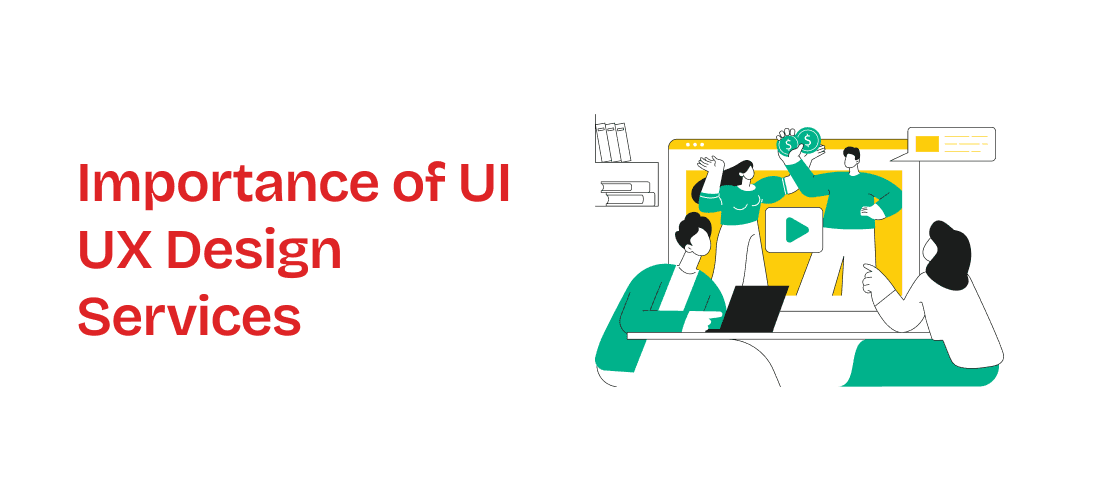
Professional UI UX design services play a crucial role in the success of digital products. By leveraging the expertise of skilled designers, businesses can create products that not only look great but also provide a seamless and enjoyable user experience. Here are some key benefits of investing in UI UX design services:
Professional UI UX design services ensure that products are designed with the user in mind. By conducting thorough user research and usability testing, designers can identify pain points and create solutions that enhance user satisfaction.
A well-designed user interface attracts users and encourages them to interact with the product. Engaging designs and intuitive interactions can increase user engagement and retention.
Effective UI/UX design can lead to higher conversion rates by making it easier for users to complete desired actions, such as signing up for a newsletter, making a purchase, or filling out a form.
By identifying and addressing usability issues early in the design process, businesses can avoid costly redesigns and development changes later on. This approach ensures a more efficient development process and reduces overall costs.
In a crowded market, a well-designed product can set a business apart from its competitors. Professional UI UX design services help create a unique and memorable user experience that can give a competitive edge.
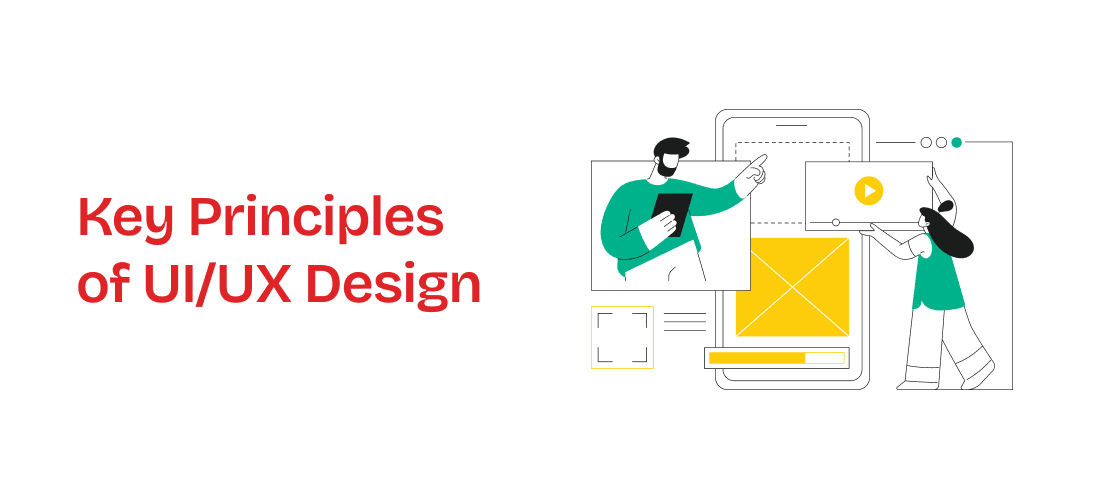
Understanding and applying key UI/UX design principles is essential for creating effective and user-friendly digital products. Here are some fundamental principles to keep in mind:
User-centered design places the needs and preferences of the user at the forefront of the design process. By conducting user research and testing, designers can gain insights into user behavior and create products that meet their needs.
Consistency in design ensures that users have a cohesive experience across all screens and devices. This includes consistent use of colors, typography, and interactive elements. Consistency helps users learn and navigate the product more easily.
Simplicity is key to creating intuitive and user-friendly interfaces. Designers should aim to eliminate unnecessary elements and focus on the core functionality of the product. Simple designs reduce cognitive load and make it easier for users to complete tasks.
Accessibility ensures that digital products are usable by people with diverse abilities. This includes designing for users with visual, auditory, motor, and cognitive impairments. Accessibility features, such as keyboard navigation, screen reader compatibility, and sufficient color contrast, are essential for inclusive design.
Providing feedback to users helps them understand the result of their actions. This can include visual feedback, such as highlighting a button when clicked, or auditory feedback, such as a notification sound. Feedback helps users feel in control and informed about their interactions with the product.
Designs should be flexible enough to accommodate different user preferences and efficient enough to allow users to complete tasks quickly. This includes providing shortcuts for experienced users and offering multiple ways to accomplish the same task.
Visual hierarchy guides users through the interface by prioritizing elements based on their importance. Designers use size, color, contrast, and placement to create a clear visual hierarchy that directs users’ attention to key information and actions.
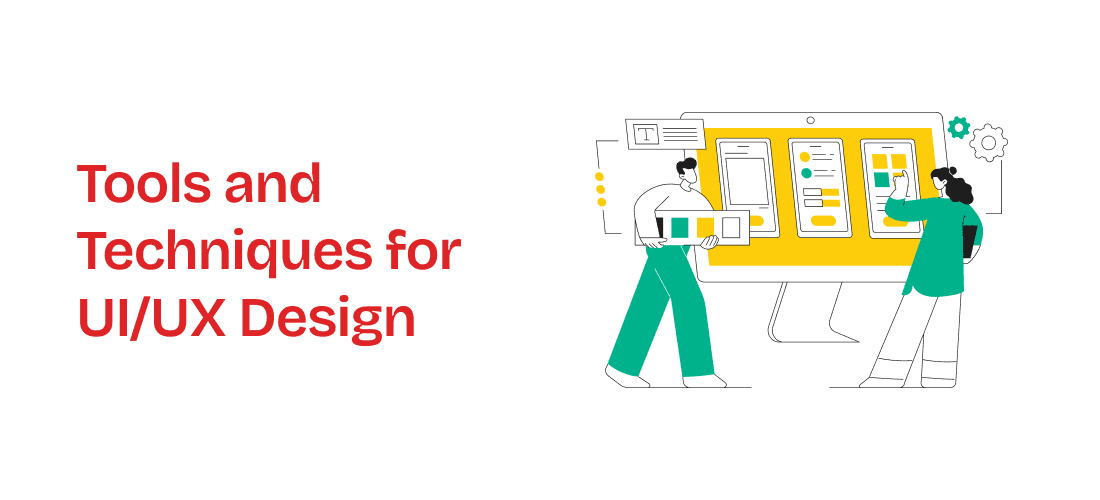
Several tools and techniques are essential for effective UI/UX design. These tools help designers create, test, and iterate on their designs to ensure a high-quality user experience.
Design tools like Sketch, Adobe XD, Figma, and InVision enable designers to create wireframes, mockups, and interactive prototypes, facilitating the visualization and iteration of user interfaces.
Prototyping techniques, such as low-fidelity sketching and high-fidelity interactive prototypes, help designers test and refine their concepts by simulating user interactions and feedback.
User research techniques, including surveys, interviews, usability testing, and analytics, provide insights into user behaviors, needs, and pain points, informing design decisions and improving user experiences.
Information architecture techniques, such as card sorting, sitemaps, and user flows, organize and structure content logically, ensuring intuitive navigation and enhancing the overall user experience.
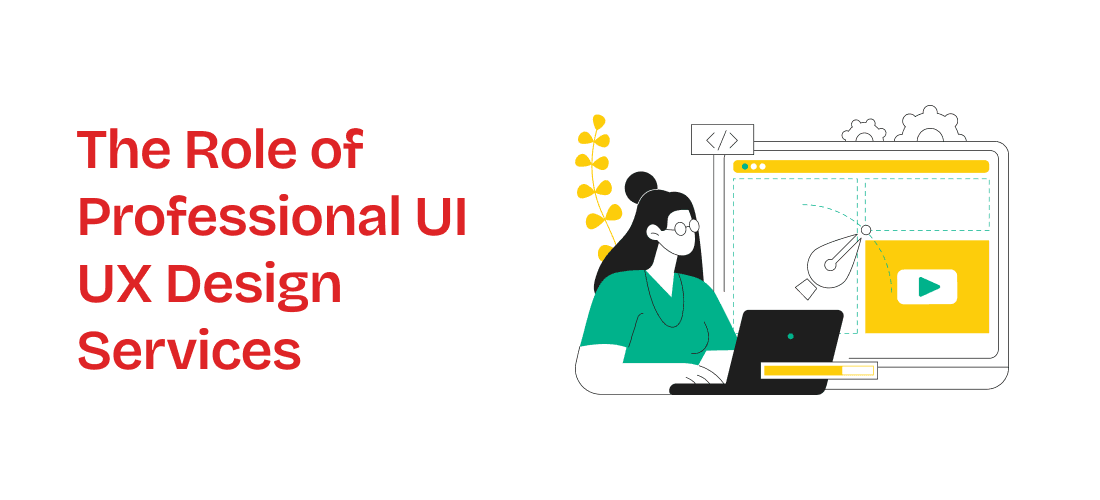
Professional UI UX design services provide the expertise and resources needed to create high-quality digital products. Here are some key roles and benefits of working with professional design services:
Professional UI UX design services bring a wealth of knowledge and experience to the table. Designers with expertise in various industries and project types can provide valuable insights and create designs that meet the specific needs of the target audience.
UI UX design services offer a comprehensive range of services, including user research, information architecture, visual design, prototyping, and usability testing. This holistic approach ensures that all aspects of the design process are covered and integrated seamlessly.
Effective collaboration and communication are essential for successful design projects. Professional design services work closely with clients, stakeholders, and development teams to ensure that the design aligns with business goals and technical requirements.
Working with professional UI UX design services can streamline the design process and ensure timely delivery of high-quality designs. Design agencies have the resources and expertise to scale projects and handle complex requirements efficiently.
Professional design services prioritize user needs and preferences throughout the design process. By conducting thorough user research and usability testing, they create products that resonate with users and provide a satisfying experience.
Also Read – Building Client Relationship in UI UX Agency
For beginners looking to start their journey in UI/UX design, here are some practical steps to get started:
Begin by learning the basics of UI/UX design, including key principles, design tools, and techniques. There are many online courses, tutorials, and books available to help you build a strong foundation.
Apply your knowledge by working on real projects, either through internships, freelance work, or personal projects. Practical experience is essential for developing your skills and building a portfolio.
Create a portfolio that showcases your design work and highlights your skills and expertise. A strong portfolio is essential for attracting potential employers or clients.
UI/UX design is a constantly evolving field. Stay updated with the latest trends, tools, and best practices by following industry blogs, attending conferences, and participating in online communities.
Regularly seek feedback on your designs from peers, mentors, and users. Use this feedback to iterate and improve your designs continually.
Networking with other designers and industry professionals can open up opportunities for collaboration, learning, and career advancement. Join design communities, attend events, and connect with others in the field.
UI/UX design is a critical aspect of creating successful digital products. By understanding the principles, tools, and techniques of UI/UX design, beginners can embark on a rewarding career in this field. Professional UI UX design services play a vital role in ensuring that products are user-friendly, engaging, and efficient. Investing in these services can lead to higher user satisfaction, increased engagement, and a competitive edge in the market. As you start your journey in UI/UX design, remember to prioritize user needs, stay updated with industry trends, and continuously seek feedback to refine your skills and create impactful designs.